The original Microsoft Xbox is one of my favorite consoles. Because of Microsoft’s history in computing, it had so many unique properties to it that differed from every other console on the market at the time. This is discounting the Dreamcast which heavily influenced and was influenced by Microsoft. One equally unique and unfortunate feature of this device is it’s clock capacitor.
Many 6th generation consoles began including real time clocks (or RTCs) on their motherboards to accurately keep the time of day. This was a notable feature in games such as Animal Crossing and Seaman. Most systems and even computers at that time use CMOS/coin cell batteries to keep the clock running even when it’s power supply is disconnected. These batteries could help the RTC accurately keep time for years in some cases, but they were known to leak a small amount battery acid over time.
The Xbox chose a different route by using a super capacitor in the battery’s place. These could last only a few minutes before draining out and resetting the time. On the other hand, the benefit of using a capacitor was that it could be continually charged instead of manually replaced every few years like a standard battery. Microsoft’s thought process behind this was that it’d only be used to keep the time while moving the console around to another plug and that nobody in their right mind would be booting these guys up 18 years since they were released! After a few years, this capacitor will begin to leak like crazy! And sure enough, that’s what happened to my Xbox…

Ever since I picked up my Xbox at a thrift shop a year or two ago, I noticed that it would require that I set the clock on every startup. I figured this repair would require a simple battery replacement. I was dead wrong as I began to read up on the situation. I opened my console up and quickly found the source of the error.
This capacitor was the only one on the board that showed any signs of leaking, and it didn’t take long to find out why. I initially wanted to replace it with another, but as I read more, it seems that most people choose to remove the capacitor outright and use the Xbox without it.
Despite the corrosive damage that the leak had already caused, removing the capacitor was fairly simple using a standard soldering iron and some flux. After removing it, I cleaned the area of the battery leak with 90% isopropyl alcohol and a qtip. It probably would have been wise to neutralize the acid with vinegar or some other basic solution… but I’m sure it’s fine!
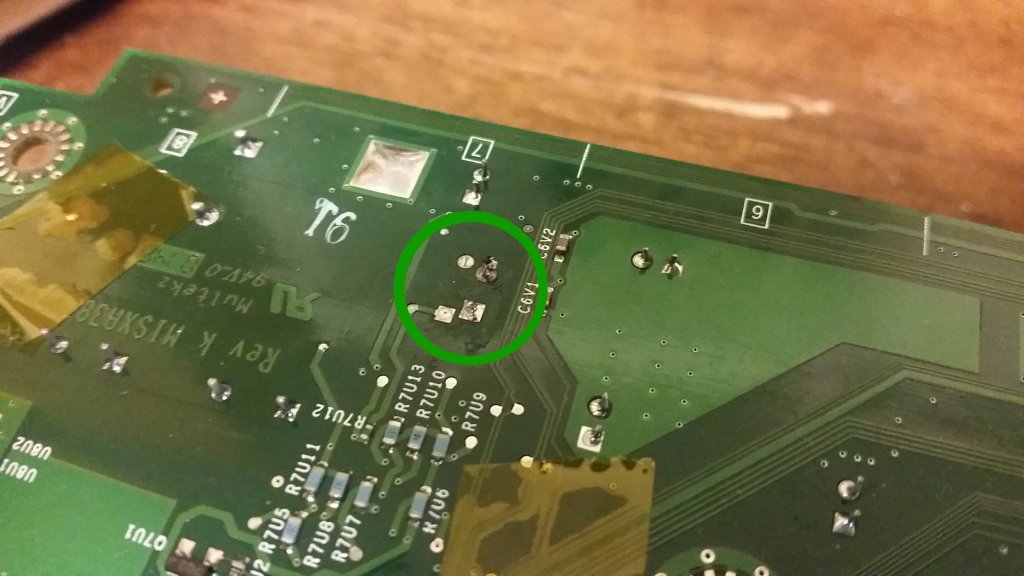

This was hard to look at… 
Good as new!
Now my Xbox is running just as it should! Well, it’s still asking to enter in the date on startup, but I’ve heard that that can be fixed with a soft mod or two. I’m leaving that for another day.