If you haven’t heard of 8bitdo yet, then you’re really missing out. Having paired up with Analogue on the Nt mini, Super Nt, and upcoming Mega Sg, they’ve really entrenched themselves with hardcore game collectors as the best option for wireless controllers that are compatible with old consoles and nearly every new platform on top of that.
I’ve been in love with their products ever since I found out about the Retro Receivers for NES and SNES. Having picked up a pair of those for both consoles and two controllers, the N30 Pro and F30 Pro, they’ve been a seamless match up for my retro gaming setup… but something was missing.
The Sega Genesis (or Mega Drive for European readers) had been the first console in my collection and I had grown so fond of it, that it sits atop the highest perch off my rig. It was a shame that it didn’t have the luxury of wireless connectivity that its brothers did.
Seeing as the 8bitdo controllers use bluetooth to connect and I have some knowledge of programming microcontrollers, I figured I could put my tinkering cap on and make my own receiver for the console. I had laid out all of my plans and was just about to put my order in for the components… and then it happened! 8bitdo must have heard my call, because they announced the upcoming Retro Receiver for the Genesis/Mega Drive as well as a new controller to match, the M30, the same day. It didn’t take me but a few minutes to put in my pre-order and drop my plans of making a DIY version.
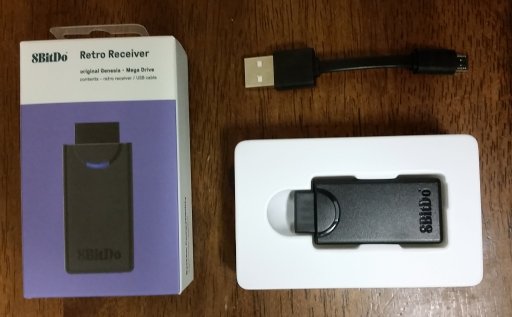
Finally, March comes around and the receivers ship. They come packed in a minimalist box with plastic insert to hold the receiver in place and a short micro usb cord (just about the shortest you will ever find) to use the receiver as a bluetooth dongle on a PC, Raspberry Pi, or similar.

The installation is as simple as can be. All you do is plug it straight into your controller port, turn on your console, and hit the blue sync button on the receiver and the sync button on your controller for a second or two. It might take a few moments of both the controller and the receiver flashing quickly until they both hold a blue light to indicate that they’ve been properly connected. Once they connect, you should be as good as gravy.
The build of this receiver is a bit narrower and longer than it’s Nintendo counterparts, but it still looks the part on my Model 1 Genesis.
I didn’t run any latency tests, but I didn’t notice any issues at when playing some of the more high paced titles such as Sonic the Hedgehog. In the past, 8bitdo controllers and retro receivers have been tested to add about 2.5 milliseconds of latency which is virtually nothing even when playing on a CRT.
My biggest regret with this setup is that I didn’t also pick up two M30 controllers to match. The 3/6-button on Sega controllers presents some inherent problems with 2/4-button controllers like my N30 & F30. They’re still definitely viable options for most games, but the button mapping just isn’t natural.
One thing I would love to test is if these will work on an Atari 2600. Sega Genesis controllers are known to be compatible with many Atari titles due to how the Sega development team based their controller connection on the standard design used by Atari, Commodore, and many others. If it works, I would love to see 8bitdo put out a wireless joystick to match the Atari asthetic!
If you want to get your hands on one of these, you can order them directly from 8bitdo on Amazon.


